In terminal
sudo gedit /etc/apt/sources.list
After open the file add the following line
deb http://download.skype.com/linux/repos/debian/ stable non-free
Save and exit.
In terminal For authentication key type the following.
sudo apt-key adv --keyserver pgp.mit.edu --recv-keys 0xd66b746e
Then
sudo apt-get update
sudo apt-get install skype
Now the voip programme skype is installed in ubutnu.
Go to System->Administration->Software sources->Other software
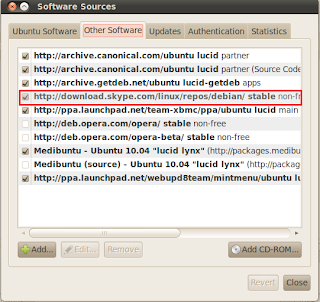
For authentication key
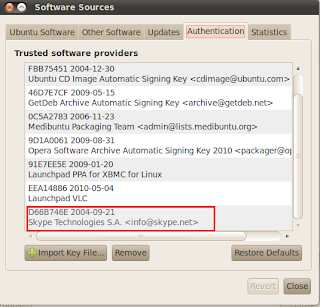


0 comments:
Post a Comment