1. Type the following in terminal
gconftool-2 --type=Boolean --set /apps/nautilus/preferences/always_use_location_entry true
after the change
The second method thro' gconf-editor
Press alt+f2
then press run button go to
apps->nautilus->preference and tik always_use_location_entry in right side window.
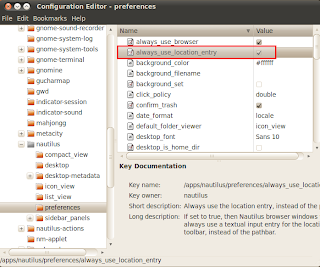






0 comments:
Post a Comment