First, add the following PPA in software source.
Type the following in the terminal.
sudo add-apt-repository ppa:webupd8team/mintmenu && sudo apt-get update
Then
sudo apt-get install mintmenu
The linuxmint maint menu is installed. The right click on top panel select 'Add to panel'->search and select mintmenu
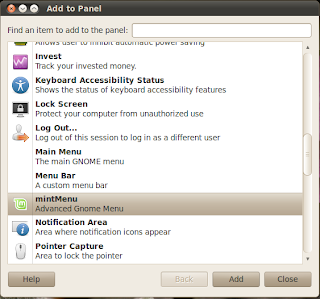
Now in top panel

Left click on mintmenu the menu is opened
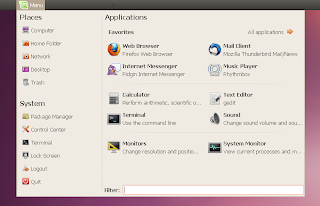
In this menu, operate the all applications, like firefox,thunderbird etc.,
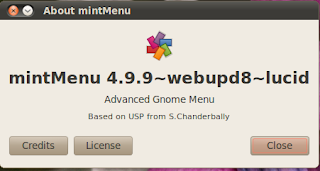


0 comments:
Post a Comment