Just download and install from the following links
For 10.04
Launchpad-getkeys
For 9.10
Launchpad-getkeys
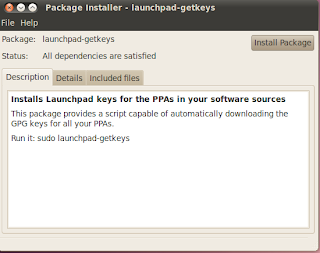
For execute the programme type the following in terminal
sudo launchpad-getkeys
Now the missing authentication keys are installed. For verify the key go to
System->administration->software source->authentication
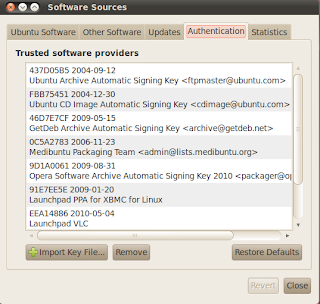
From the above picture, all the keys are installed correctly.


0 comments:
Post a Comment