Multiget is easy to use download manager for ubuntu 1004. It is a gui programme.
Now install the multiget in two easy way 1) ubuntu software centre, 2)terminal
In ubuntu software centre, go to Applications->ubuntu software centre. Then type the word 'multiget' in search box, find the multiget and install.
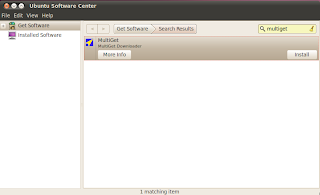
or in terminal type
sudo apt-get install multiget
Go to applications->internet->multiget the programme will start
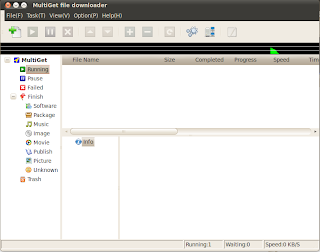
Press Add button and copy & paste the required url
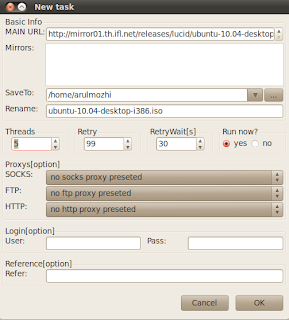
Press 'ok' .
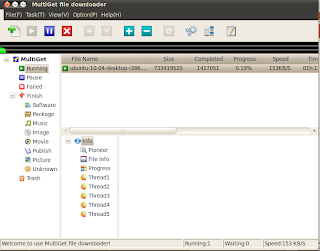
Here the file is download. Then go to option for some other settings
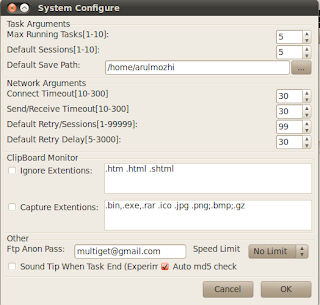
Now,change the default save folder,connect time out, etc.,

0 comments:
Post a Comment