Now go to ubuntu software centre and search the programme 'Unclutter' and install it.
Applications->ubuntu software centre
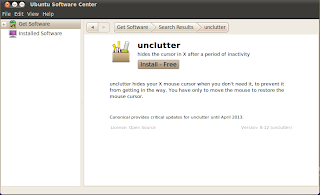
For execute the programme press 'Alt+F2' . Now open the window and type the 'unclutter' in command box then press run
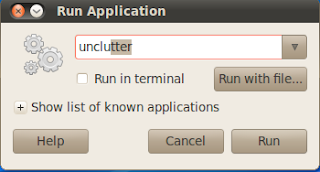
Restart the computer, the function is working properly.

0 comments:
Post a Comment