Firstly, install the gnome schedule
In terminal
sudo apt-get install gnome-schedule
Then go to
Applications->System Tools->Scheduled Tasks
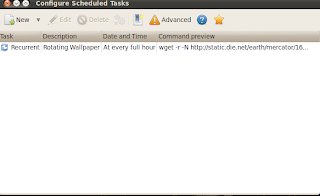
Now press New button
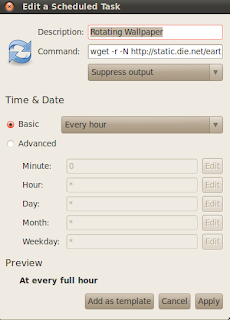
Type Description->Rotating wall paper
Command->wget -r -N http://static.die.net/earth/mercator/1600.jpg
Next option ->suppress output
Then press apply
The download jpg picture is saved in /home/usrname/static.die.net/earth/mercator/1600.jpg.
Now right click on desktop and select change desktop background->background. Press Add and navigate the /home/username/static.die.net/earth/mercator and select 1600.jpg file.
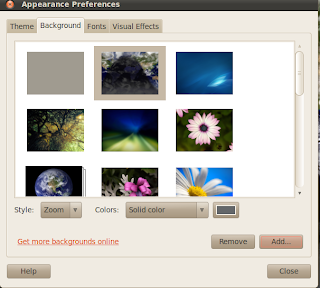

0 comments:
Post a Comment