First install the programmes zenity,ffmpeg
sudo apt-get install zenity ffmpeg
Then download the script called easyconverter.sh
wget http://raymii.org/cms/content/downloads/easyconverter.sh
sudo chmod +x easyconverter.sh
./easyconverter.sh
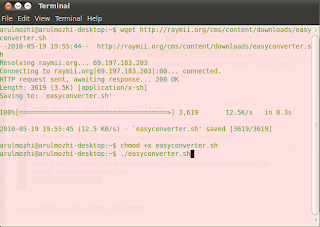
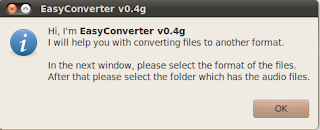
Press 'ok' the programme is starting to convert the files
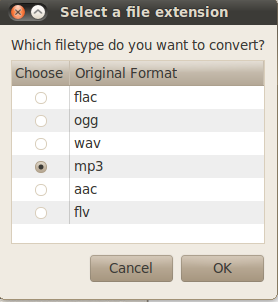
Select type of files to be converted then press ok and select the folder, contaings mp3 songs
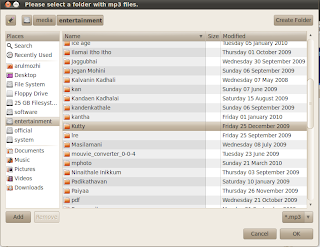
Press ok
Then select type of output file and press ok
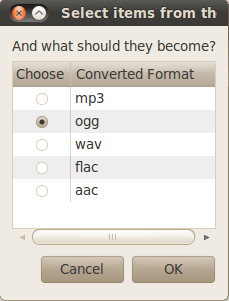
Select quality of songs from the following screen
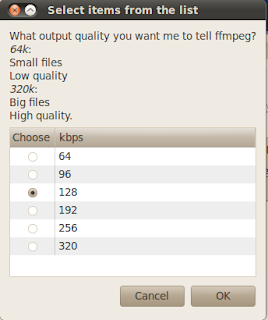
Press ok
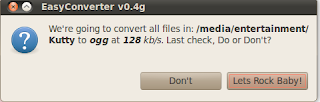
Press Lets Rock Baby button
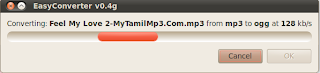
After conversion
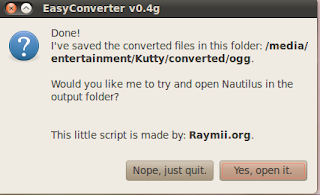
For opening the folder press yes,open it
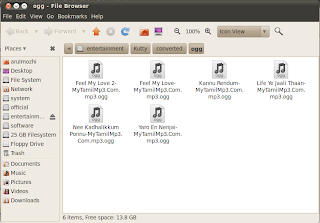
Free formats are ready to play

2 comments:
Mobile media converter is all that is required to do this. No ffmpeg or anything (although it uses ffmepg).
In this script convert the codecs by folderwise
Post a Comment