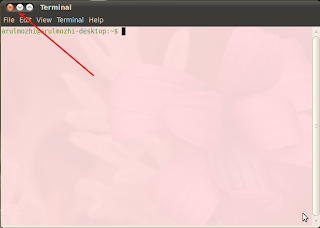
In terminal, type the following line
gconftool-2 --set '/apps/metacity/general/button_layout' --type string ':minimize,maximize,close'
The window buttons are goes to right side top corner
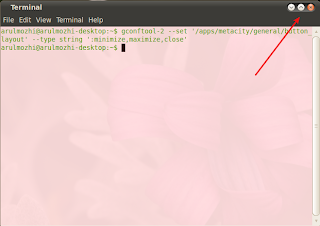
For return to default, type the following line in terminal
gconftool-2 --set '/apps/metacity/general/button_layout' --type string 'minimize,maximize,close:'

1 comments:
thanks frnd :)
Post a Comment