First type the following in terminal
sudo add-apt-repository ppa:doctormo/ppa
sudo apt-get update && sudo apt-get install gdocs-mount-gtk
After installation, go to
Applications->Accessories->Google Docs Connection

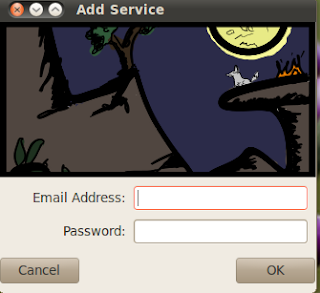
Type the email address and password, then press ok.
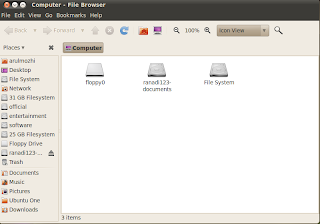
Double click the Google docs drive,
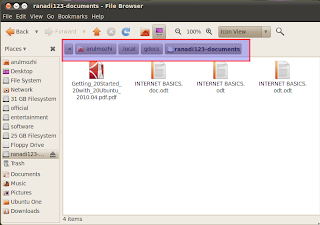
Now edit/save the google docs easily without any browser.

2 comments:
How to unmount the folder?
Ask me for root, but even with sudo can't umount it.
How can unmount the unit? because ask for root persmision. But using sudo don't unmount it.
Post a Comment