First add the following repo in software sources.Type the following line in terminal
sudo add-apt-repository ppa:leolik/leolik
Then type following commands in terminal
sudo apt-get update && sudo apt-get upgrade
pkill notify-osd
Now place the notification in bottom right corner, type the following in terminal
gconftool-2 -s /apps/notify-osd/gravity --type=int 3
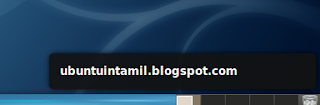
then place the notification in bottom left corner
gconftool-2 -s /apps/notify-osd/gravity --type=int 4

The syntax of the command is
gconftool-2 -s /apps/notify-osd/gravity --type=int n
Here n is the number from the following
1 - top-right corner
2 - middle-right
3 - bottom-right corner
4 - bottom-left corner
5 - middle-left
6 - top-left corner
For the test type the following
notify-send xxx xxx is the text to send for notification

1 comments:
Thank you very much. i am new to ubuntu and i couldn't find better instructions anywhere else.
Post a Comment