If you want to Remove the user name in top panel please type the following command in terminal
gconftool -s /system/indicator/me/display --type int 0
If you want to restore the user name in top panel
gconftool -s /system/indicator/me/display --type int 1
If you like your real name( in about me) in top panel
gconftool -s /system/indicator/me/display --type int 2
Before remove the user name in panel
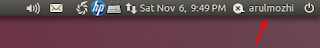
After remove the user name



0 comments:
Post a Comment