Here is the tutorial for how to install libreoffice in ubuntu instead of open office..
In terminal type the following for download.
cd Desktop
wget http://download.documentfoundation.org/libreoffice/testing/LO_3.3.0-beta1_Linux_x86_install-deb_en-US.tar.gz
Exatract and save.
Then
sudo dpkg -i ~/Desktop/en-US/DEBS/*.deb
After installation
sudo dpkg -i ~/Desktop/en-US/DEBS/desktop-integration/libreoffice3.3-debian-menus_3.3-9526_all.deb
Goto Applications->Office

1. Libre office 3.3 Writer
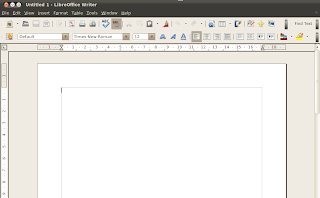
2.Libreoffice 3.3 Calc
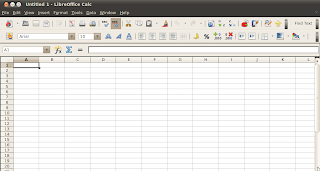
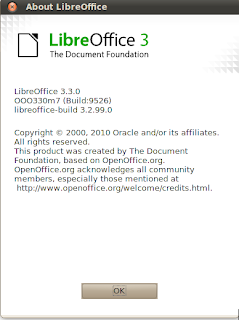
You can use libreoffice and openoffice. Removing open office not necessary


0 comments:
Post a Comment