Type the following commands in terminal and add the software sources
sudo add-apt-repository ppa:c-korn/vlc && sudo apt-get update
sudo apt-get install vlc mozilla-plugin-vlc
Then go to Applications->sound & video->VLC media player
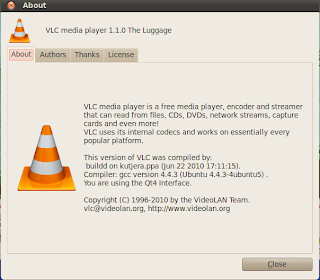

A view via web camera



0 comments:
Post a Comment